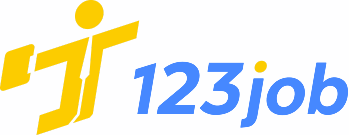The Senior Game Artist bridges the gap between designer and developers with the goal of UI implementation within Frostbite Game Engine.
Workflow and Key responsibilities
While the Senior Game Artist role incorporates the term "artist," a solid foundation in development is essential. A prospective Senior Game Artist should possess the ability to grasp design principles, adeptly navigate and compose technical documentation, and, when necessary, engage with undocumented components while being tech- savvy.
Collaboration with UX Designers, UI Artists, and Backend Engineers to deliver features will be a key aspect of the position. Beside being able to have the extensive vocabulary in communicating with the above- mentioned positions, the ideal candidate should demonstrate proficiency in fundamental algebra and geometry ("Game math"), possess knowledge of game systems, and understand programming principles.
Description
Within the Senior Game Artist role, two primary sub- roles exist: Art- based and Tech. When describing the key responsibilities of each workflow stage, an indicative will specify which role should address each of them.
Within this role, a Senior Game Artist will function as a collaborative team member responsible for implementing UI systems design in Frostbite, constructing rapid prototypes, match the visual implementation with that of a design file, create needed functionality and add custom animation to enhance the user experience.
Responsibilities in stages of development:
Skinning- In this stage the end goal is to match the Skeleton implementation with the provided design files. The assets and the reference colors should be exported from Figma and imported into the engine. Attention to details is important at this stage since the implementation should be 1:1 with the design file (colors, font sizes, element size, element position etc.)
Skeleton- Create the base layout structure of a given page, using primitive components (such as rectangles and basic shapes) to map the scale and position of the visual components. The Process is strictly based in a drag and drop interface remarkably like the Unity UI creation process.
Scripting- Create Visual Scripting classes (Scripts) to add the functionality over the Skeleton and Skinning stages output. The visual scripting system is similar to Unreal engine’s Blueprints. Find below a list with examples of scripting tasks:
Manage UI entities states based on various scenarios and data.
Connect to an endpoint for accessing Back- End data and use it to populate UI Elements.
Create memory efficient asset handling scripts to manipulate images/ videos/ audios etc.
Create reusable components for interacting with UI elements.